Well am very happy to inform you Android users out there that there is finally a way to increase the volume of your Android phone....
Requirements
(1) Mobile Uncle Tools
(2) A little sharp brain
STEP 1
 |
| Add caption |
Open your mobile uncle, Click on Engineering Mode
STEP 2
Select Engineering Mode (MTK)
STEP 3
Swipe to the left till you see AUDIO under HARDWARE TESTING
STEP 4
Select AUDIO, then select LOUDSPEAKER MODE
STEP 5
Now increase the VALUE to 255,also the MAX VOL to 160, then click set and see the magic
NOTE
You can change those digits if your volume is too loud, also you can apply this method for the HEADSET MODE as well...
See more at Nigernote.blogspot.com
 Posted by
Posted by 



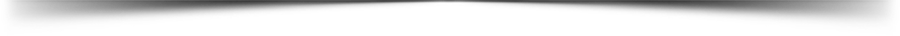


![[Audio + Video] Di’Ja – Air (Prod. By BabyFresh) [Audio + Video] Di’Ja – Air (Prod. By BabyFresh)](https://blogger.googleusercontent.com/img/b/R29vZ2xl/AVvXsEgEt3ym5t58R8iZ-pY4E9X33YmP_n9K3XVRwRl0pGqTuwyF2gj0BX_6JsI3ZUB_YZGP-Bw7TtvACMcmSu09Sp09UoCjDhHGok-n7vo7XrzqLBGGpktW2d_3ycSmOcytuJ2URZ7TY-gK9yo/w200/DIJA.jpg)


