This tutorial will be helpful for those who have updated Infinix Hot Note or Hot Note Pro to lollipop who want to root their device again.
I want to believe that you already have all the files so long you are running 5.1 Lollipop on your hot note or pro device.
Requirements
==>SP Flash tool
==>Recovery Image (download here)
==>Super User SU (download here)
Procedures
==>Copy and extract the downloaded YP recovery.rar on your PC
==>Copy the SuperSU to your SD card
==>Open your SPFlash tool and click on Scatter loading
==>Locate where you extracted the recovery you downloaded earlier on your pc and load the scatter file
Choose download only (See image below for guide)
Click on download (wait for the process to complete)
==>Unplug your phone and boot into recovery by pressing Volume UP+ Power or VolDown+Power until you see Philz Touch Recovery.
==>Click Install Zip from SD CARD.
==>Install the UPDATE-SuperSU-V2.46.zip you placed on your sd card earlier.
==>Reboot System Now
Congratulations! Your device is now rooted. If you are still confuse, please use the comment box below.

 Posted by
Posted by 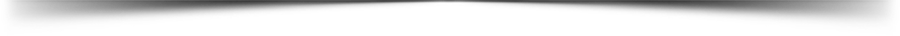


![[Audio + Video] Di’Ja – Air (Prod. By BabyFresh) [Audio + Video] Di’Ja – Air (Prod. By BabyFresh)](https://blogger.googleusercontent.com/img/b/R29vZ2xl/AVvXsEgEt3ym5t58R8iZ-pY4E9X33YmP_n9K3XVRwRl0pGqTuwyF2gj0BX_6JsI3ZUB_YZGP-Bw7TtvACMcmSu09Sp09UoCjDhHGok-n7vo7XrzqLBGGpktW2d_3ycSmOcytuJ2URZ7TY-gK9yo/w200/DIJA.jpg)


