Have you ever experienced receiving call from an unknown caller before? So times it hurts when you do really know who is calling you, especially when they keep disturbing you with phone calls from unknown sources. Don't you think you should trace who it is?
Today, I bring to you an Android application which call really help you with the key to unlock the secret of that unknown caller disturbing you. This app works perfectly in terms that it shows the name of the unknown number immediately your phone starts ringing, isn't that amazing? This app is called Truecaller.
How Does Truecaller Works
The name says it all, truecaller is an Android App that detects the true name and location of an unknown caller therefore reducing spam by its ability to;
- Detect unknown caller ID
- Unwrap unknown caller's name
- Blacklist a particular number
- Block a particular number from sending you messages too.
1. Download the truecaller app here
2. Setup the App
3. Now to find the name and location of that unknown number, just input the number in the search bar, search and wait till the app unveils the name and location of the caller.
I hope you don't have any problems finding that unknown caller that keeps disturbing you? Don't forget to drop your feedbacks and keep sharing with your friends.

 Posted by
Posted by 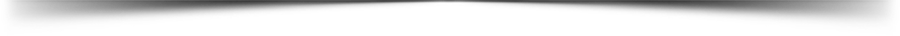



![[Audio + Video] Di’Ja – Air (Prod. By BabyFresh) [Audio + Video] Di’Ja – Air (Prod. By BabyFresh)](https://blogger.googleusercontent.com/img/b/R29vZ2xl/AVvXsEgEt3ym5t58R8iZ-pY4E9X33YmP_n9K3XVRwRl0pGqTuwyF2gj0BX_6JsI3ZUB_YZGP-Bw7TtvACMcmSu09Sp09UoCjDhHGok-n7vo7XrzqLBGGpktW2d_3ycSmOcytuJ2URZ7TY-gK9yo/w200/DIJA.jpg)


2 blogger
Thanks for sharing this..
You are welcome.. Keep visiting